What are Badlinks?
How badlinks hurt your Website, Leads, and entire marketing results
Will Schmidt - May 1, 2024
Badlink Article Summary
There is a 66% chance that your website has broken links, which prevent it from ranking as the #1 contractor website for valuable local keywords. In this article, we tell you the types of badlinks there are, their impact, and how to fix them. If it's too technical, just hire us to do it for you.
Sections and Topics
- 5 most common types of badlinks
- Incorrect stats referenced are badlinks
- Low authority links are badlinks
- PBNs and SEO Agency badlink scams
- How to find and fix badlinks
5 Most Common Types of Badlinks that kill SEO

Local searcher and search engines want answers, not a 404 redirect page...
You can't win the visibility game if your online profiles are not linked to a valid website. But if you have a valid website and it's outbound and internal linking are bad, you'll lose leads and search engines will blacklist your site and you'll fall from the top positions within weeks. Here's five examples:
Google Business Profile Badlink
Example: A contractor’s Google Business Profile link on their website points to an old or mistyped URL (google.com/maps/place/OldBusinessName…) instead of the active profile.
Impact: Customers searching for reviews or directions get a “Page Not Found” or are sent to a different business, costing credibility, calls, and local ranking power in Google Maps.
Bing Profile Badlinks
Example: A Bing Places profile lists the wrong website URL (www.companyname.net instead of the real www.companyname.com).
Impact: Users who try to click from Bing’s search results land on an error page or competitor site. This lowers trust, reduces conversions, and signals inconsistency to search engines, which can weaken SEO authority.
Social Media Badlinks
Example: A Facebook business page or LinkedIn profile still points to an outdated domain that was rebranded last year.
Impact: Visitors eager to learn more end up at broken links, hurting brand perception. Consistency across profiles is crucial — broken outbound links send a “low trust” signal to both potential customers and search engines.
Internal Website Badlinking
Landing Page Example: A homepage “Book a Free Consultation” button links to /contact-us but the actual page was renamed /contact.
Blog Example: A blog from 2022 links to /gutter-maintenance-guide, but that article was deleted. Customers following the advice get an error, and internal SEO authority is wasted.
Impact: Instead of reaching the form, customers hit a 404 error. This not only stops conversions but also tells Google the site isn’t well-maintained, which can reduce crawl efficiency.
Website outbound Badlinking
Outbound Badlinks: A blog cites an industry statistic with a link to a source that no longer exists (or redirects to irrelevant content). Readers lose trust in the information, and Google may flag the site as having poor-quality outbound linking.
Impact: Your page's ranking will drop because search engines see that you are performing weekly or monthly SEO page audits on outbound links. They see this as lazy website maintenance.
Gutter Marketing - How to Get More Gutter Leads
Incorrect Stats and Information are "Badlinks"

Stats and linking can help or kill your on-page SEO
In the contractor world, trust is everything. Homeowners already Google-stalk you before they ever pick up the phone. If your website or marketing posts throw out fake stats, recycled nonsense, or links to dead sources, you look less like the pro who can fix a roof or replace a water heater — and more like the guy handing out flyers at the gas station.
Stats aren’t filler. They’re proof. Done right, they boost SEO, make your website more clickable, and help social posts pop. Done wrong, they’re badlinks that confuse Google, bore customers, and make your entire brand look sloppy.
🔥 Bottom line: Contractors don’t need fluff. Every blog, city page, GBP update, or social post should build local trust and authority. Bad stats = badlinks. Good stats = credibility, clicks, and cash.
Biggest offender is blogs
Contractor blogs are notorious for this. Example: you copy a random stat like “90% of homeowners want metal roofs by 2030” (spoiler: they don’t). That number gets recycled, watered down, and soon every roofer in your county is pushing the same garbage. Homeowners catch on — and Google does too.
👉 Fix: Use real data from roofing manufacturers, industry studies, or even local building permits. That shows you actually know the market, not just how to copy/paste.
City landing pages for websites
Nothing screams “cheap SEO” like a city page stuffed with random stats that don’t match reality. Example: a Reno plumbing page that claims “70% of homeowners live in condos.” Wrong city, wrong data, wrong impression. Google sniffs out filler, and homeowners bounce because it feels fake.
👉 Fix: Use local census data, rainfall stats, or housing info that matches the city. Suddenly, your Reno plumbing page feels custom, not copy-spun.
Google Business Profile posts... ouch!
If you post on GBP that “97% of homeowners click the first plumber they see,” without a real source, you’re basically telling Google: “Don’t take me seriously.” Customers are smarter than that. One wrong stat in a GBP post and your credibility tanks faster than a leaking roof.
👉 Fix: Share quick, real insights. Example: “Reno had 16 days of heavy rain last year — don’t wait for leak season to hit.” That’s local, accurate, and gets clicks.
Social Media Posts without 404
On Facebook, LinkedIn, or Instagram, fake stats spread like wildfire. Example: a landscaping company posts “Lawns increase home value by 50%.” Spoiler: they don’t — and everyone knows it. Worse, if your post links to a broken blog, you just created a badlink in public. That screams unprofessional.
👉 Fix: Keep social proof simple and real. Share before-and-after jobs, real homeowner tips, or legit industry stats (with sources). People trust what feels true — and they’ll actually click through to your website.
Low Authority Websites are counted as "Badlinks"
Topical Authority doesn't come from low authority
We all know that one friend who loves giving advice but never backs it up. You nod politely, but in your head you’re thinking, “This guy doesn’t know what he’s talking about.” That’s exactly how Google feels when your website links to low-authority or irrelevant sites.
If you want your contractor website to rank, you can’t build trust by pointing to digital nobodies. Linking to weak sites is like hiring an unlicensed handyman for a commercial roofing job — it makes you look careless, not credible.
🔥 Bottom line: Contractors can’t afford to waste SEO juice. Link only to strong, relevant, credible sites — otherwise, you’re building with badlinks, and sooner or later, the whole structure collapses.
Domain Authority explained
Domain Authority (DA) is like a reputation score for websites. A gutter company linking to a roofing supplier with a DA of 70? That’s solid credibility. Linking to a spammy blogspot page with a DA of 3? That’s a badlink that drags your site down.
Click here to visit Moz Authority and find your domain, and evaluate other websties as well: https://moz.com/domain-analysis
Internal Links should have a domain authority of...
Even inside your own site, authority matters. When your homepage links to a half-baked blog post with no depth, it dilutes the trust flow. Build strong, meaty content pages and link strategically so Google sees expertise, not fluff.
Qualifications for outbound linking
Every link leaving your site should meet a checklist:
- Is the site relevant to your trade? (Roofers shouldn’t link to diet blogs.)
- Is it respected in the industry? (Manufacturer, supplier, chamber, local gov.)
- Does it add value for your customer? (If not, cut it.)
- Outbound links should lift your authority, not sink it.
PBNs and SEO scams to avoid for badlink outcomes

What is a PBN and how do they promote badlinks
Not all backlinks are created equal — and some are flat-out dangerous. The two worst offenders? Private Blog Networks (PBNs) and shady SEO agencies who sell “link packages” like they’re hawking knockoff tools out of a van. Both lead to the same end result: badlinks that tank your rankings and reputation.
How SEO agencies promote badlinks as a vanity metric
A Private Blog Network (PBN) is a cluster of websites set up just to trick Google. They’re usually built on expired domains, filled with thin content, and designed to funnel fake authority to whoever pays the SEO vendor.
Here’s the catch:
- PBN links often come from irrelevant industries (roofers getting links from expired travel blogs, plumbers from old fashion sites).
- They work for a minute — then Google catches on.
- Once flagged, you don’t just lose the link value — you risk a penalty that buries your entire site.
👉 For contractors, that means losing the top-3 map spot you worked so hard for, just because someone promised you “500 backlinks by next week.”
How to Fix and Fix Badlinks
SEO Expert, SEMRush, and a few days will fix badlinks
Badlinks aren’t permanent damage — they’re just sloppy maintenance. Just like replacing a leaky gutter or patching a roof, fixing badlinks is about finding the weak spots and repairing them before they cause bigger problems. With the right tools (like SEMrush) and the right crew (real SEO pros, not fly-by-night scammers), most badlinks can be identified and fixed in just a few days.
Here’s how contractors should think about it: audit your site, patch the holes, and keep an eye out for new cracks before they spread.
🔥 Bottom line: Badlinks can be fixed. The real question is whether you’ll patch them with duct tape (cheap SEO scams) or rebuild with solid materials (trusted tools + TIP’s marketing system).
SEMRush: the all in one SEO software
Think of SEMrush like your marketing toolbox. It finds broken internal links, flags spammy backlinks, and helps you disavow the junk. For contractors, this means: no more dead service pages, no more shady backlinks pulling you down, and clear reports that show exactly where the leaks are in your online presence.
TIP Offerings: Full Marketing to fix badlinks
At TIP, fixing badlinks is part of the bigger picture. We don’t just clean up toxic backlinks — we build contractor websites, city pages, GBP posts, ads, and reviews that attract good links. It’s like replacing rusted-out gutter sections with a brand-new seamless system. When we rebuild your online foundation, your rankings rise and your leads flow.
Subscribe to Blog
Sign up to get industry insights, trends, and more in your inbox.
Contact Us
We will get back to you as soon as possible.
Please try again later.
Book Free Consult
Join me for a 30-45 minute call to review how to grow your contractor business faster, more affordably, and easier.
SHARE THIS