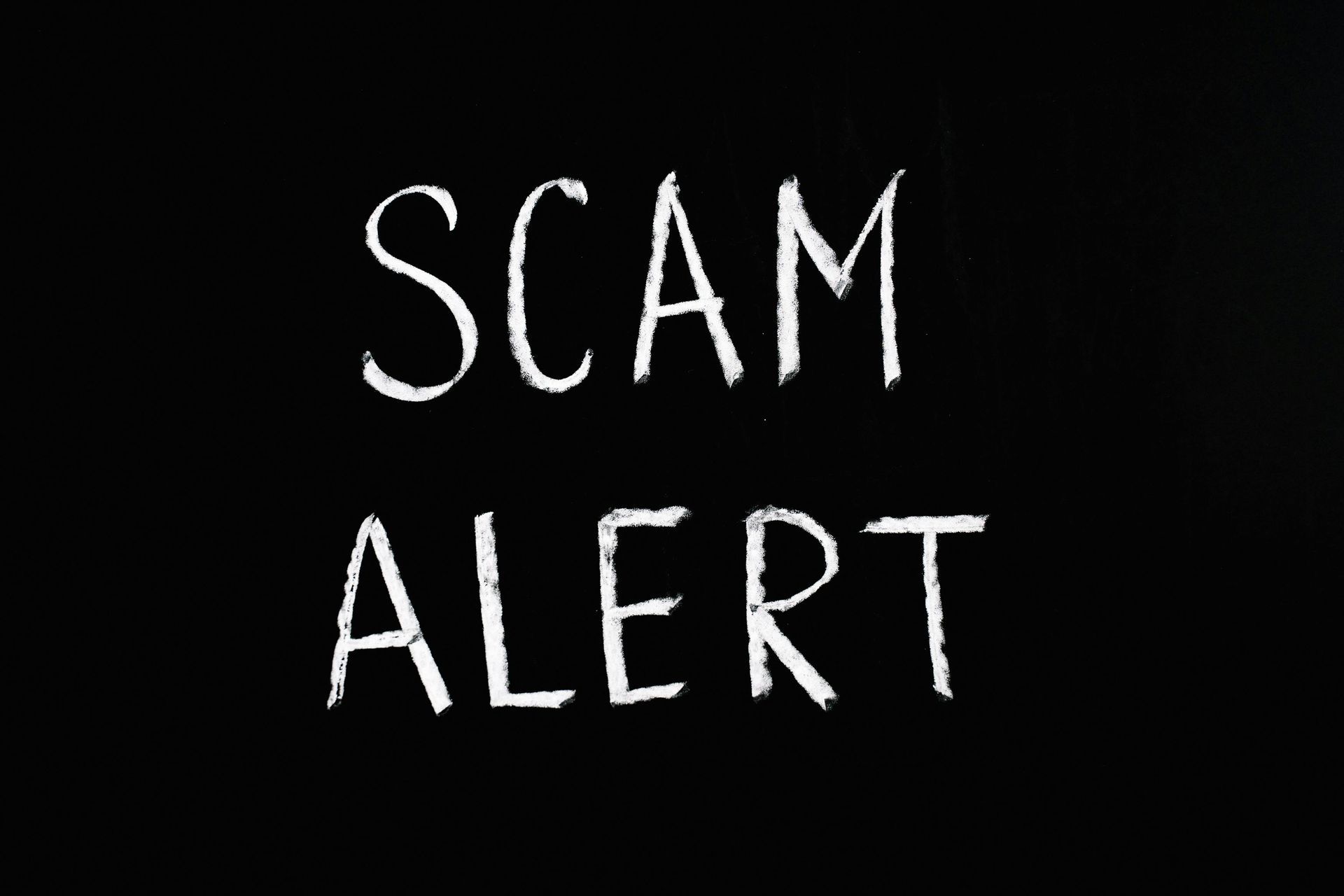How to fix an unpublished Facebook page
You’ve got a great Facebook page for your business, you’re posting regularly, and suddenly – boom! – your page is unpublished. Now what? Don’t panic. It happens more often than you think, and the good news is that it’s fixable. Let's break down why your Facebook page might get unpublished, how to fix it, and why having an active Facebook page is a must for home service companies and local businesses.
Reasons to delete your Facebook page
Sometimes, the best move for your business is to let go of an unused or unhelpful Facebook page. Here are common reasons why you might consider deleting it:
- Not Enough Time to Manage It
If your team is stretched thin and can’t regularly update or engage with your Facebook audience, an inactive page could hurt your brand more than help it. Social media requires consistency, and without it, your efforts may fall flat. - No Potential for Business Growth
If you’ve analyzed your audience and concluded that Facebook isn’t driving leads or engagement for your business, it might be better to focus your resources on platforms that align with your goals. - Business Is Closing or Changing Directions
If your business is shutting down or pivoting to a different industry, keeping a Facebook page for an outdated or irrelevant brand can create confusion for customers. - Duplicated or Merged Pages
Sometimes, businesses end up with multiple pages for the same brand—either due to rebranding or miscommunication. Deleting the extra pages can streamline your online presence and avoid splitting your audience. - Negative Perception or Irreversible Reputation Damage
If your page has been bombarded with negative reviews, comments, or spam that’s impossible to recover from, starting fresh may be a smarter option than salvaging the old page. - Outdated Branding or Content
A page that no longer reflects your current branding, products, or services can mislead potential customers. If a rebrand is too much work, deleting the page could be the better choice. - Privacy or Security Concerns
If your page has been hacked or repeatedly targeted, and security fixes haven’t worked, you may need to delete the page to protect your business and customers.

Why is my facebook page unpublished?
Having your Facebook page unpublished can be frustrating, but it often happens for specific reasons tied to Facebook's policies. Here are the most common causes:
- Violation of Community Standards
Facebook has strict guidelines to maintain a safe and respectful platform. If your page is reported or flagged for inappropriate content—such as hate speech, harassment, or explicit material—it can result in your page being unpublished. - Misleading or False Information
Pages that spread misinformation, such as false claims, fake promotions, or unverified news, risk being unpublished. This includes exaggerating offers or running scams, which violates Facebook’s policies. - Inactivity
Pages that are inactive for an extended period can be unpublished automatically. Facebook prioritizes active, engaging pages and may unpublish those that don’t post regularly or interact with followers. - Incomplete Business Information
If your page is missing key details like a proper business name, address, phone number, or description, Facebook might unpublish it to prevent misleading users. - Poor User Experience
Pages with low-quality content, excessive advertising, or spam-like posts can be unpublished. Facebook wants users to have a positive experience, and poor-quality pages may be seen as harmful to the platform's ecosystem. - Failing to Verify Your Page
If Facebook requests verification for your page (such as confirming your identity or business details) and you don’t comply within their time frame, they may unpublish it. - Policy Changes or Audits
Occasionally, Facebook reviews pages to ensure compliance with updated policies. If your page doesn’t meet the new criteria, it could be unpublished during these audits. - Copyright or Trademark Violations
Using copyrighted images, logos, or content without permission can result in your page being reported and unpublished. This includes unlicensed music in videos or images you don’t own. - Fake or Misleading Page Identity
If your page impersonates another business, organization, or public figure, or uses deceptive tactics to attract followers, it’s likely to be unpublished. - User Reports
Pages that receive a high number of user reports for spam, offensive content, or scams are at risk of being unpublished after a review by Facebook.

Fix Your Unpublished Facebook Page
1. Review the Notification: First things first: check your Facebook notifications. When Facebook unpublishes a page, they’ll usually send a message explaining why. You can find this in your Page Quality section. This is your starting point to determine the specific reason for unpublishing.
2. Submit an Appeal: If your page was unpublished by mistake (and it happens!), you have the option to appeal. Head to your Page Quality tab and look for the Request Review button. Facebook will review your page and decide whether it meets their standards. It may take a few days, so hang tight and avoid further violations in the meantime.
3. Update Your Content and Info: If your page was unpublished due to policy violations, you might need to clean up your content. Check the Community Standards and make sure your posts, images, and overall page are compliant. You can find Facebook’s guidelines here.
It’s also a good idea to review your page information—double-check your business category, contact info, and services to make sure everything is up to date. An accurate and well-maintained page can prevent future issues.
4. Keep Your Page Active: If inactivity got your page unpublished, it’s time to get back in the game. Start posting again! Facebook wants to see that you’re engaging with your audience, so be consistent with updates. Whether you’re sharing before-and-after photos of a roofing job or offering seasonal promotions, consistent activity is key.
Why Your Facebook Page Matters
For home service companies and local businesses, a Facebook page isn’t just a nice-to-have—it’s a must-have. Here’s why:
- Reach Local Customers: People in your area are searching for businesses like yours on Facebook every day. An unpublished page means you’re missing out on potential leads.
- Build Trust: A well-maintained Facebook page shows that you’re a legitimate and active business. It’s like a digital storefront where customers can learn more about your services and even read reviews.
- Boost SEO: Yes, your Facebook page can help your SEO! When it’s linked to your website, and you’re active on social media, Google notices. An unpublished page? Well, that’s not helping anyone.
Need Help with your Marketing?
We promise there are no hard sells, just facts, and see if we're a good fit for future growth moving forward.